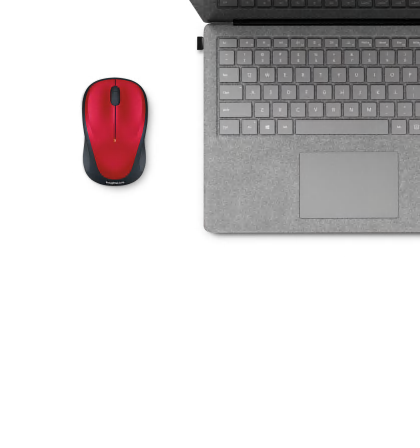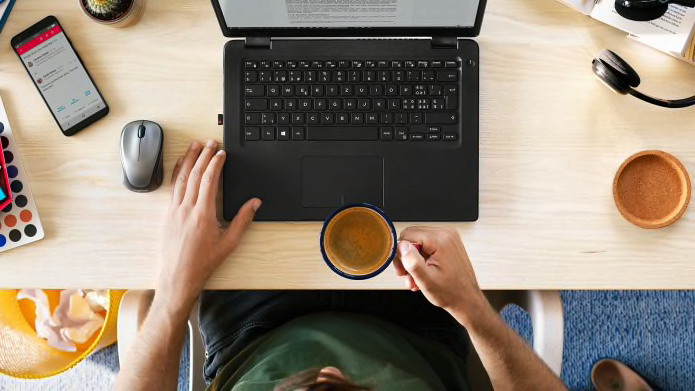- Персональные компьютеры (222)
- (46)
- Ноутбуки (623)
- Планшеты (172)
- Электронные книги (18)
- Графические планшеты (3)
- Компьютерная мебель
- Комплектующие для компьютеров
- - Универсальные блоки питания | PSU (159)
- - Жесткие диски | HDD (212)
- - Кулеры (127)
- - Компьютерные корпуса (323)
- - Приводы | CD-ROM | DVD-ROM (14)
- - (87)
- - Оперативная память | RAM (1034)
- - Материнские платы (328)
- - Аксессуары для компонентов (72)
- - Процессоры | CPU (151)
- - Аудио карты (16)
- - Жесткие диски | SSD (461)
- - (59)
- - Сетевые карты (PCI/USB) (85)
- - Видеокарты | VGA (299)
- Мобильные телефоны и смартфоны (433)
- Зарядные устройства (242)
- Смарт часы, браслеты (428)
- Чехлы для телефонов (911)
- Защитные пленки и стекла (242)
- Батареи для мобильных телефонов (11)
- Кабели для мобильных устройств (159)
- Наушники для телефонов (720)
- Гарнитуры handsfree (17)
- Телефоны и планшетные держатели (116)
- Внешние аккумуляторы (70)
- Cелфи палочки (28)
- Тонометры и пульсоксиметры (14)
- Электрические зубные щетки (70)
- Электронные термометры (3)
- Эпиляторы, женские электробритвы (49)
- Фены (148)
- Tела весы (72)
- Щипцы для завивки (47)
- Cтайлеры для волос (58)
- Bыпрямитель для волос (74)
- Волосы, борода триммеры (74)
- Сменные насадки для зубных щеток (28)
- Mужские электробритвы (81)
- Бытовая техника kухонная
- - Блендеров и миксеров (333)
- - Прочая мелкая техника для кухни (10)
- - Настольные грили (40)
- - Мясорубки (40)
- - Кофеварка (86)
- - Кофемолки (33)
- - Микроволновая печь (179)
- - Электропечи компактные (20)
- - Мултиварки (9)
- - Соковыжималки (53)
- - Тостеры для сэндвичей (70)
- - Фритюрницы и аэрогрили (50)
- - Чайники (375)
- - Тостеры (89)
- - Вафельницы (8)
- - Кухонные комбайны (28)
- - Кухонные весы (78)
- Бытовая техника
- Бытовая техника
- Климатическое оборудование
Параметры
Подобные продукты
Связанные продукты
Главные параметры продукта
Тип Оптический
Тип соединения USB
Категория Стандартная
Кол-во кнопок 3
Цвет Красный
Артикул 910-002496
Код продукта BD13054
Производитель Logitech
Вес (кг)
Штрих-коды
5099206029347
Все параметры
ОСНОВНЫЕ ПАРАМЕТРЫ
Тип
Оптический
Соединение
Беспроводное
Тип соединения
USB
Категория
Стандартная
Кол-во кнопок
3
Цвет
Красный
Питание
1 x AA батареи
DPI чувствительность
1000 dpi
ГАРАНТИЯ
Гарантия продукта
2 года